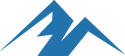Please check for your machine's revision number for best results
|
Machine Size |
Model Number |
Revision Number |
Firmware Version |
Video Guide |
Board Color |
Instructions |
| Medium / Large |
BA40MFD /BA70LFD |
Elite / Rev 3 |
3 Click For Video |
 |
REV 3 Instructions | |
| Medium / Large |
BA40MFD /BA70LFD |
Select / Rev 2b |
V2.b.18.1 Click "Connect" if your board is Blue |
2B Click For Video |
 |
REV 2b Instructions |
| Medium / Large |
BA40MFD /BA70LFD |
Rev 2 | 2 Click For Video |
 |
REV 2 Instructions |